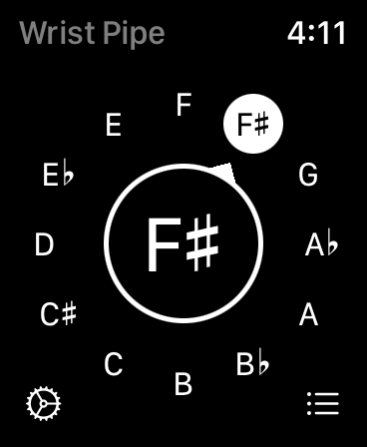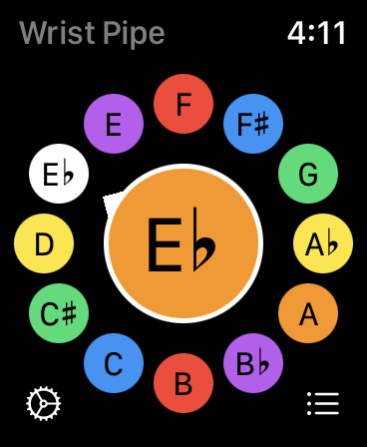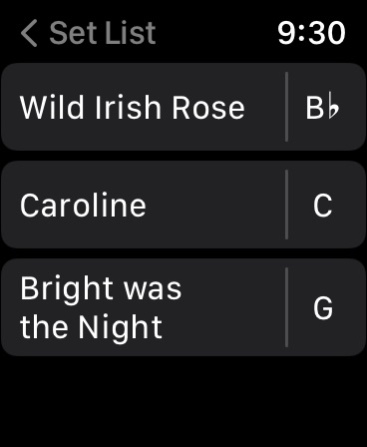Wrist Pipe 1.6
Continue to app
Free Version
Publisher Description
Never get caught without your pitch pipe again! Unlike other pitch pipe apps that just play a flat tone or midi instrument, Wrist Pipe features samples from a real pitch pipe for a natural tuning experience.
Show Your True Colors!
Wrist Pipe can be customized to match your style. So you can go for an understated look, match your pipe to your outfit, or show your pride!
No More Memorizing Pitches
Fumbling with a pitch pipe can slow down your performance. With Wrist Pipe, you can create a predefined set list. Then just tap the name of the song to hear the correct pitch!
Customize Your Experience
Don't want to turn off silent mode just to play a pitch? Don't want to use the digital crown to select a pitch? No Problem. Wrist Pipe has you covered with easy accessibility settings!
Wrist Pipe on your Watch Face
When a song strikes, you need a pitch as quickly as possible. Wrist Pipe's complications allow you to jump right into the app, and look good on any watch face!
Feb 22, 2024
Version 1.6
New in 1.6
* Fixed bug in Add Song view that would cause the pitch picker to become squished on some watch sizes
* Updated titles and layouts of views
* Support for watchOS 10 and Apple Watch Series 9 and Ultra 2
About Wrist Pipe
Wrist Pipe is a free app for iOS published in the Audio File Players list of apps, part of Audio & Multimedia.
The company that develops Wrist Pipe is David Freeman. The latest version released by its developer is 1.6.
To install Wrist Pipe on your iOS device, just click the green Continue To App button above to start the installation process. The app is listed on our website since 2024-02-22 and was downloaded 9 times. We have already checked if the download link is safe, however for your own protection we recommend that you scan the downloaded app with your antivirus. Your antivirus may detect the Wrist Pipe as malware if the download link is broken.
How to install Wrist Pipe on your iOS device:
- Click on the Continue To App button on our website. This will redirect you to the App Store.
- Once the Wrist Pipe is shown in the iTunes listing of your iOS device, you can start its download and installation. Tap on the GET button to the right of the app to start downloading it.
- If you are not logged-in the iOS appstore app, you'll be prompted for your your Apple ID and/or password.
- After Wrist Pipe is downloaded, you'll see an INSTALL button to the right. Tap on it to start the actual installation of the iOS app.
- Once installation is finished you can tap on the OPEN button to start it. Its icon will also be added to your device home screen.